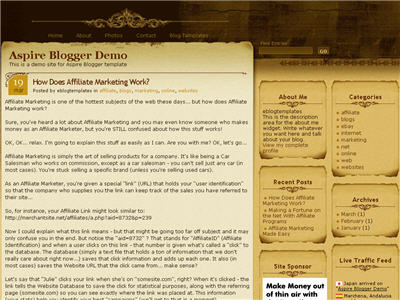it probably means that there is some kind of missing or corrupted coding in the template.
With all of the different third-party blog templates that I have added to this blog, about half of them I have had to "tweak" in some way in order for them to be accepted. And in one case I found that even the tweaking will not work if the template doesn't provide for it!
Unfortunately if you have a specific blog template that you want to use for your blog and it is not being accepted by Blogger.com then you will have to go into the coding of the template to find the coding that is keeping it from being accepted!
*Please be sure to visit my BX Error Codes Blog to see the blog posts relating to bx error codes having to do with problems adding / uploading blog templates.
If Your Template Is Not Being Accepted............
"Your HTML Can Not Be Accepted"
This simply means that the template that you are adding or editing has some missing or corrupt coding that Blogger.com can not accept!
Really the only solution is for you to go through the coding of your template and find out why it's not being accepted by Blogger.com!
If you are sure that it's not the template that is causing the problem then you can report the problem that you are having to Blogger.com. You can find the link to reporting your problem to Blogger.com by going to my BX Error Code Blog and clicking on the link that is provided on the right side of the blog.
"What Happens To My Posts If I Upload A New Blog Template?
Actually changing the template shouldn't have any effect on your blog posts - even those blog posts that are archived! Even if and when you change your blog's template all of your posts should still be there.
It's the other gadgets and other things that you have added to your blog that will have to be re-added if you change your template.
New Blog Template Added - Libra01
 Here you see a picture of the last template that I downloaded and used! It's called Aspire! I really like this template and am keeping it in my files just in case I want to use it again!
Here you see a picture of the last template that I downloaded and used! It's called Aspire! I really like this template and am keeping it in my files just in case I want to use it again!
But now I have found another interesting Blog Template!
Here is a new blog template called Libra01 (co-incidently my horoscope / astrological sign is Cancer / Moonchild!)
I didn't have too much problems uploading this particular template except it seems that the creator of this template speaks a different language! Once I uploaded the template I saw that some of the headings were in another language so that meant that I had to go into the html / xml coding of this template and change some of the wording to English.
I'm also wondering if there is a way that I can change the pictures that appear at the top of the blog?
I sent an email comment to the author of this template and hopefully he will get back to me soon!
There also seems to be the problem of the Blogger.com heading at the top not being shown with this blog template - you know that part where you can sign in or go to the next blog
There also seems to be a problem with being able to add any widgets to the footer of this particular template. I get the bx error code bX-o0roki!![]()
A Lot Of People Are Posting That They Are Having Problems Uploading Templates To Their Blogger.com Blogs.
I am seeing a LOT of posts from people on the Blogger.com help boards posting that they are having problems uploading third-party blog templates to use on their blogs. Some of them are even blaming Blogger.com for this.
I don't think its Blogger.com's fault really.
One of the Blogger.com employees has posted in response to some of these posts that the templates that bloggers are trying to add may be corrupt in some kind of way and that is why their new blog templates are not being accepted.
Here's my take on the problem:
Once you upload a new template and save it it means that the new template that you added is now your new Blogger.com template. If there was a problem with the template then you would get some kind of message saying why your template couldn't be accepted. If you didn't get that message then that means that the new template that you were trying to add has been accepted and uploaded. BUT when you try to add to that template (ie a new widget or gadget) you may get one of the infamous
bx error codes - especially the bx-btcv0r bx error code!
Before you change or edit your template it would be a very good idea for you to make a back-up copy of your old / original template - just in case you might need it again!
BX Error Codes & Uploading Templates?
To tell you the absolute truth, I'm a little bit confused about this whole bx error code problem thing and the fact that people are getting it when they are trying to change or edit their template(s).
I always thought that if you got a bx error code then that meant that what you wanted to do could be done even though it just couldn't be done at the moment. More than likely you would either have to try again later or report the bx error code problem to Blogger.com.
However if you're trying to add a template other than those of Blogger.com's then there may be a problem in that the html coding of the new template that you are trying to add is missing or corrupt in some kind of way! In that case Blogger.com won't accept it and you won't be able to use the other blog template as your own. You will get a message saying why the template is not being accepted - ie missing or corrupt coding. BUT if you are also getting a bx error code then that is where it is confusing to me because I am thinking that a bx error code problem can be solved while a template that has missing or corrupt coding has to be gone over with a fine tooth comb in order to find the mistakes in the coding.
If your template is not being accepted by Blogger.com - then more than likely there is a problem with the template's coding. - which is something that has to be solved on your end and not Blogger.com's.
However since people are still posting about having this exact same problem and the Blogger.com employees answering some of those posts, I will keep my eyes open just to see if this kind of template problem can be solved by reporting it to Blogger.com!
If You Are Having Problems Uploading A New Template......
then be sure to visit my BX Error Code Blog.
It seems a lot of people are having problems being able to upload new templates to their Blogger.com blog(s) and you might be getting one of the bx error codes that is listed in my blog.
Problems With Adding New Templates To Your Blogger.com Blog....
Actually since I have started this new blog, I have a new and better understanding of the problems that people are having when they are trying to add a new blog template to their blog(s).
While I had no problems uploading the "Purple Flower" blog template, I had quite a few problems adding the "Aspire" template to this blog.
I actually had to get into the html coding of the template to "work" it the way that I wanted to - and even so it's still not exactly the way that I want it to look. But I still do have a copy of the template and that will give me a chance to work on it so that I can have it looking exactly the way that I want it to.
Aspire Blogger Template | eBlog Templates
Aspire Blogger Template | eBlog Templates
Here is a template that some people seem to be having problems with! It is a very good-looking blog template and I might want to add it here myself!
People have been posting that when they add this new blog template they receive a bx error code. Of those who have successfully managed to upload this template they have said that adding the template causes their side bars to be lower than their blog posts.
Are You Having Problems Adding A New Template To Your Blogger.com Blog?
Be sure to visit my BX Error Code Blog.
It has a listing of bx error codes and what people have been doing to get these bx error codes and also what some people have found to be the solution to their particular bx error code problems.
Purple Flowers!

This one is kind of cute! It's called "Purple Flowers" and I got it from the Pyzam website!
*As a side note, I have seen people posting that they have gotten bx error codes when they were trying to add a new / different blog layout / template to their blogger.com blog. So far I haven't had this problem yet.
Different Blog Layouts?
I started this latest blog because I have found that there are so many attractive-looking blog templates out there and if I find some that I like I would like to try them out here.
Now I already have a testblog but I didn't want to try different blog layouts there because everytime I wanted to use a new blog template, I would have to re-add my widgets - and that's just too much work!
This first blog post was done in Blogger.com's own template - minima